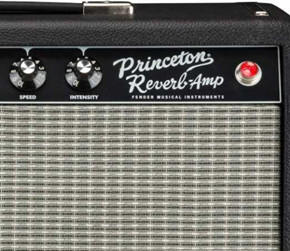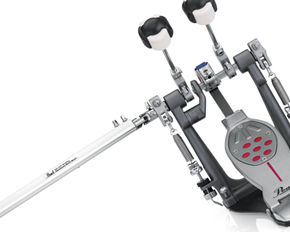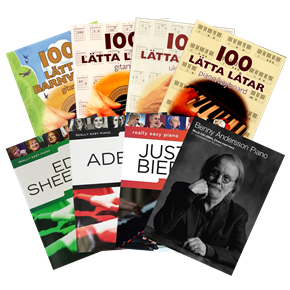Öppettider:
Måndag-Fredag 11-18
Lördag 10-14
Söndag Stängt
| Telefon: 0470-255 40
Close
-
Stränginstrument
- Klaviatur
-
Studio-Inspelning-Data
-
Slagverk
-
Högtalare, PA, Ljus & DJ
-
Mikrofoner
-
Blås- & Stråkinstrument
-
Tillbehör & Noter
- Rea
- Beg
- Skola - Kommun - Pastorat
- Service
- Uthyrning
- Kontakta oss
Menu
(0)
artiklar
Din varukorg är tom.
Produkter
Menu
Varukorg
Filters
Personal menu
Inställningar
Sök
Information
Kontakta Oss
- Viktor Rydbergsgatan 40, 352 46 Växjö
- info@musikcentralen.se
- 0470 - 255 40
-
Öppettider
Måndag-Fredag 11-18
Lördag 10-14
Söndag Stängt
| Telefon: 0470-255 40
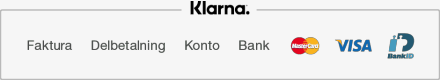
Copyright © 2026 Musikcentralen. Alla rättigheter reserverade.